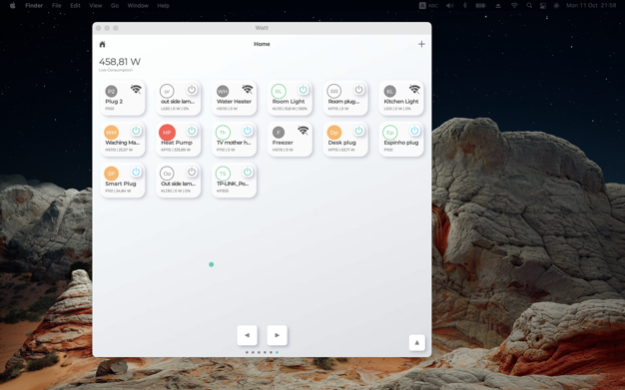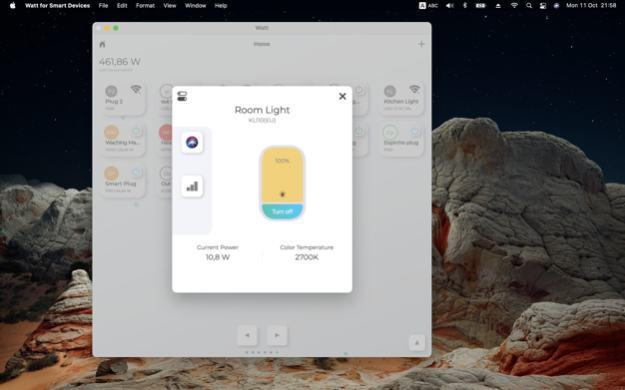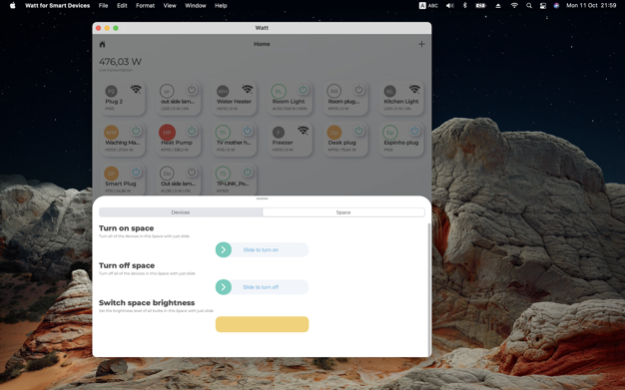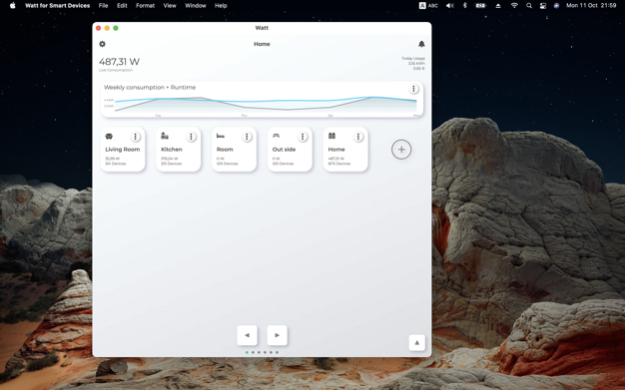Watt for Smart Devices 5.0.1
Continue to app
Free Version
Publisher Description
Watt is the ultimate companion app for TP-Link smart home devices, Kasa Smart and Tapo. Available for iOS, iPad, and macOS, Watt offers unique and user-friendly features to make your life easier. With its modern and clean design, you can now control all your smart devices with just one app.
(Watt does not support Security Cameras from Kasa or Tapo)
With Watt, you can monitor your energy consumption with daily updated, simplified graphs. The app supports voice control with Siri, allowing you to turn devices on and off, create events with shortcuts, and check the current status of your devices. Watt also has a Night Mode feature to turn off device LEDs and a Reset Stats feature to erase statistics.
Watt supports a wide range of smart devices, including Smart Plugs with Energy Monitoring, Smart Plugs, Smart Bulbs, and more. The app provides an overview of all active devices on the home screen and offers charts for runtime and energy consumption, as well as cost estimates. Watt also supports the concept of spaces/rooms for easy device management.
Now you can go even smarter with our unique features while navigating in a more cleaner and modern look. Watt are you waiting for?
~~~~~~~~~~~~~
Unique Features
~~~~~~~~~~~~~
Watt gives you unique and simple features to make your life easier. And the best part is controlling everything with just one app.
CHARTS
Simplified graphs, updated daily, with all information about your energy consumption, both in watts and in your specific money currency.
Export the dataset of the chart to CSV ("Excel")
VOICE CONTROL with SIRI
Control your devices with a little help from Siri, turn on & off devices, one or several at once, create events with shortcuts, know the device's current status.
USABILITY
The experience of the app was designed based on the user's needs, with intuitive navigation, simple design, and relevant updates, all of this in the same app, we are able to provide the best experience for users
NIGHT MODE
Turn off the device led and have better sleep.
RESET STATS
Reset all the statics (Runtime and consumption)
KASA & TAPO
One single app to control the two product lines from TP-Link
-----------#- Supported Devices -#-----------
KASA - Smart Plug with Energy Monitoring: HS110, HS300, KP115, KP125, EP25
KASA - Smart Plug: HS100, HS103, HS105, HS107, KP100, KP105, KP200, KP303, KP400, KP405, EP10, EP40
KASA - Smart Switch: HS200, HS210, HS220, KS200M, KS200, KS220M, KS230, ES20M,
KASA - Smart bulbs: KL50, KL50B, KL60, KL110, KL110B, KL120, KL125, KL130, KL135, LB100, LB110, LB120, LB130, LB200, LB230
TAPO - Smart Plug: P100, P105, P110, P115
TAPO - Smart bulbs: L510, L520, L530
Take control of your electricity cost using the Watt!!!
Check all your Smart Plug with Energy Monitoring consumption in real-time.
If you want to have look at the Roadmap for the app:
https://watt-app.com/
Disclaimer: This app is not affiliated, endorsed, or supported by Tp-Link in any way, Kasa and Tapo are trademarks of Tp-Link. Watt for Smart Devices is a third-party application intended to work with smart home devices from Tp-Link and by doing that offers the Tp-link IoT Community another way to control devices and explore new features.
Icons provided by Icons8
Terms & Conditions:
https://watt-app.com/privacy/watt_terms_conditions.html
Apr 9, 2023
Version 5.0.1
- Added bigger fonts on the chart screen
- Force reload all devices and possible new devices added every 8 minutes
- macOS icon is now rounded
About Watt for Smart Devices
Watt for Smart Devices is a free app for iOS published in the Food & Drink list of apps, part of Home & Hobby.
The company that develops Watt for Smart Devices is Tiago Mendes. The latest version released by its developer is 5.0.1.
To install Watt for Smart Devices on your iOS device, just click the green Continue To App button above to start the installation process. The app is listed on our website since 2023-04-09 and was downloaded 7 times. We have already checked if the download link is safe, however for your own protection we recommend that you scan the downloaded app with your antivirus. Your antivirus may detect the Watt for Smart Devices as malware if the download link is broken.
How to install Watt for Smart Devices on your iOS device:
- Click on the Continue To App button on our website. This will redirect you to the App Store.
- Once the Watt for Smart Devices is shown in the iTunes listing of your iOS device, you can start its download and installation. Tap on the GET button to the right of the app to start downloading it.
- If you are not logged-in the iOS appstore app, you'll be prompted for your your Apple ID and/or password.
- After Watt for Smart Devices is downloaded, you'll see an INSTALL button to the right. Tap on it to start the actual installation of the iOS app.
- Once installation is finished you can tap on the OPEN button to start it. Its icon will also be added to your device home screen.